NBench Quickstart Tutorial
Given that NBench users are often on the edge of performance, NBench doesn't ship with any kind of external runner as of NBench 2.0. Instead, NBench is delivered as a .NET Standard 2.0 - so it can be used in any version of .NET Framework 4.6.1 or higher and any version of .NET Core 2.0 or higher.
Create a new Console Project
To install NBench, create a new console application and add it to your .NET solution:
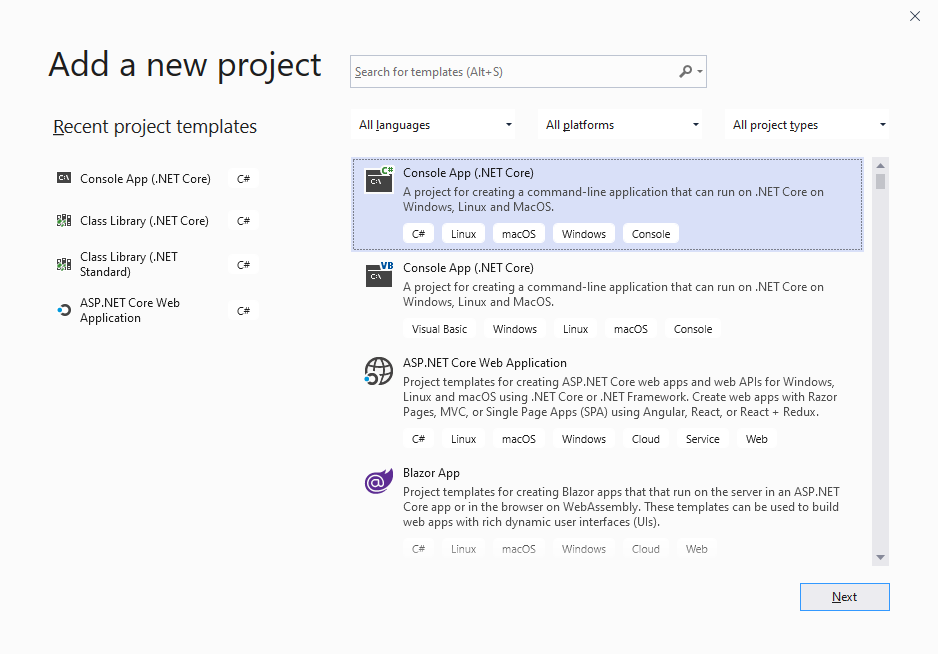
Install NBench Package from NuGet
Install the most recent version of NBench into your brand new console application:
PS> Install-Package NBench
Now, we need to create at least one benchmark class that NBench will run.
Create One or More Benchmarks
To create a benchmark, create a C# class with a default constructor:
// Copyright (c) Petabridge <https://petabridge.com/>. All rights reserved.
// Licensed under the Apache 2.0 license. See LICENSE file in the project root for full license information.
using NBench.Util;
namespace NBench.Tests.Performance
{
/// <summary>
/// Test to see gauge the impact of having multiple things to measure on a benchmark
/// </summary>
public class CombinedPerfSpecs
{
private Counter _counter;
[PerfSetup]
public void Setup(BenchmarkContext context)
{
_counter = context.GetCounter("TestCounter");
}
[PerfBenchmark(Description = "Test to gauge the impact of having multiple things to measure on a benchmark.",
NumberOfIterations = 3, RunMode = RunMode.Throughput, RunTimeMilliseconds = 1000, TestMode = TestMode.Test)]
[CounterThroughputAssertion("TestCounter", MustBe.GreaterThan, 10000000.0d)]
[MemoryAssertion(MemoryMetric.TotalBytesAllocated, MustBe.LessThanOrEqualTo, ByteConstants.ThirtyTwoKb)]
[GcTotalAssertion(GcMetric.TotalCollections, GcGeneration.Gen2, MustBe.ExactlyEqualTo, 0.0d)]
public void Benchmark()
{
_counter.Increment();
}
}
}
This particular benchmark is going to measure throughput, memory, and GC.
Now that we've added at least one benchmark, NBench has work it can do. Add the following code to the Program.cs file in our console application project:
using System;
using System.Collections.Generic;
using System.Text;
namespace NBench.Tests.Performance
{
class Program
{
static int Main(string[] args)
{
return NBenchRunner.Run<Program>();
}
}
}
The NBenchRunner class will automatically pick up the set of NBench runner arguments from the commandline.
Run NBench
Execute NBench simply by running your console application in Release mode:
dotnet run [MyConsoleApp.dll] -c Release
And from there you should get some performance metrics that look like this:
NBench.Tests.Performance.CombinedPerfSpecs+Benchmark
Test to gauge the impact of having multiple things to measure on a benchmark. 2/24/2020 7:47:27 PM
System Info
NBench=NBench, Version=2.0.0.0, Culture=neutral, PublicKeyToken=null
OS=Microsoft Windows NT 6.2.9200.0
ProcessorCount=2
CLR=3.1.1,IsMono=False,MaxGcGeneration=2
NBench Settings
RunMode=Throughput, TestMode=Test
NumberOfIterations=3, MaximumRunTime=00:00:01
Concurrent=True
Tracing=True
Data
Totals
| Metric | Units | Max | Average | Min | StdDev |
|---|---|---|---|---|---|
| TotalBytesAllocated | bytes | 16,384.00 | 8,192.00 | 0.00 | 8,192.00 |
| TotalCollections [Gen2] | collections | 0.00 | 0.00 | 0.00 | 0.00 |
| [Counter] TestCounter | operations | 24,175,490.00 | 24,175,490.00 | 24,175,490.00 | 0.00 |
Per-second Totals
| Metric | Units / s | Max / s | Average / s | Min / s | StdDev / s |
|---|---|---|---|---|---|
| TotalBytesAllocated | bytes | 63,670.83 | 31,803.54 | 0.00 | 31,835.46 |
| TotalCollections [Gen2] | collections | 0.00 | 0.00 | 0.00 | 0.00 |
| [Counter] TestCounter | operations | 93,949,794.71 | 92,576,346.36 | 90,111,628.06 | 2,139,166.52 |
Raw Data
TotalBytesAllocated
| Run # | bytes | bytes / s | ns / bytes |
|---|---|---|---|
| 1 | 0.00 | 0.00 | 268,283,800.00 |
| 2 | 8,192.00 | 31,739.80 | 31,506.19 |
| 3 | 16,384.00 | 63,670.83 | 15,705.78 |
TotalCollections [Gen2]
| Run # | collections | collections / s | ns / collections |
|---|---|---|---|
| 1 | 0.00 | 0.00 | 268,283,800.00 |
| 2 | 0.00 | 0.00 | 258,098,700.00 |
| 3 | 0.00 | 0.00 | 257,323,500.00 |
[Counter] TestCounter
| Run # | operations | operations / s | ns / operations |
|---|---|---|---|
| 1 | 24,175,490.00 | 90,111,628.06 | 11.10 |
| 2 | 24,175,490.00 | 93,667,616.30 | 10.68 |
| 3 | 24,175,490.00 | 93,949,794.71 | 10.64 |
Benchmark Assertions
- [PASS] Expected [Counter] TestCounter to must be greater than 10,000,000.00 operations; actual value was 92,576,346.36 operations.
- [PASS] Expected TotalBytesAllocated to must be less than or equal to 32,768.00 bytes; actual value was 8,192.00 bytes.
- [PASS] Expected TotalCollections [Gen2] to must be exactly 0.00 collections; actual value was 0.00 collections.